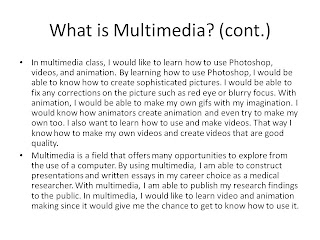#14 USB Flash Drive
I created this with adobe illustrator and saved it in photoshop.
#15 Daily schedule brochure (Part 1)
I made this with Microsoft Publisher
#15 Daily schedule brochure (Part 2)
#16A 2D shapes
I used Google Sketch to make different types of shapes.
I used Google Sketch to make different types of shapes.
#16B 3D shapes
I used the previous shapes to make them 3D.
I used the previous shapes to make them 3D.
#16C 3D name
By using my knowledge of making objects look 3D, I made my name look 3D.
By using my knowledge of making objects look 3D, I made my name look 3D.
#16D 3D models
I created 12 different shapes by making one giant block and cutting the different parts to create details.
I created 12 different shapes by making one giant block and cutting the different parts to create details.
#17 Unique shape
I used my skills from the 12 blocks to make a unique block.
#18 3D house
I used google sketch to make the house and then I used photoshop to make the 3D effect.
#19 Power button
I made a power button in photoshop and then used animation to make the button glow red.
Conclusion
In multimedia class, I learned how to use Photoshop to create images and special effects on photos. I used photoshop to make black and white pictures have color and used special effects to make pictures glow or darken. Not only did I learn how to use Photoshop, I also learned how to use adobe illustrator, Microsoft Publisher and Google sketch. With Google sketch I created 3D shapes and models. I even created my own house. In adobe illustrator I created a realistic USB Flashdrive. For Microsoft Publisher I learned to create a brochure. This class has taught me how advertisments and professional photographers are able to make great photos for profit and artisitc use.